In the ever-evolving landscape of productivity tools, Notion has emerged as a versatile platform that caters to both personal and professional needs. But what sets it apart in 2024? The answer lies in its integration of Notion AI, a suite of artificial intelligence tools designed to enhance your experience within the Notion ecosystem.
In an era where efficiency and creativity intersect, AI-driven solutions play a pivotal role. AI Notion combines the power of machine learning with the flexibility of Notion’s collaborative workspace. Let’s delve into what makes Notion AI a game-changer.
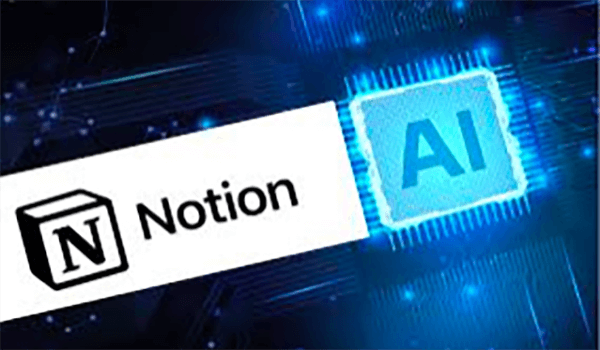
What is Notion?
Before we dive into the specifics of Notion AI, let’s revisit the foundation: Notion. A single tool that seamlessly handles note-taking, project management, databases, and more. Notion’s modular structure allows users to create custom workspaces tailored to their unique workflows. Whether you’re a student organizing class notes or a startup founder managing tasks, Notion adapts to your needs.
What is Notion AI?
Notion AI is an integrated feature in Notion products, designed to enhance productivity and efficiency. It uses a large-scale language model to automate tasks, provide insights, and facilitate collaboration.
Notion AI can generate content, summarize databases, answer questions, and more. It’s useful for various roles and scenarios, including tech, marketing, and personal use. It can also translate text, rewrite content, and extract key insights. This AI assistant is a powerful tool for managing and utilizing data effectively.
Notion AI Features
Notion AI offers a variety of features to enhance productivity and creativity:
- Content Generation: It can create new content, providing endless inspiration.
- Content Improvement: It can improve existing content, fix grammar, and punctuation errors.
- Insights Extraction: It can extract key points from your text.
- Question Answering: It can answer questions about your workspace content.
- Translation: It can translate text, allowing you to write in various languages.
- Database Summarization: It can analyze databases, generate summaries, insights, and action items.
- Brainstorming Assistance: It can help with brainstorming, providing ideas for an event or list.
- Task Automation: It can automate simple tasks.

These features make Notion AI a versatile tool for various roles and scenarios.
How to Use Notion AI?
Here are the steps to use Notion AI:
- Activate Notion AI: Go to your workspace settings, navigate to ‘Plans’, and enable ‘Notion AI’.
- Create a New Block: Go to any Notion page, click into or start a new line to create an empty block.
- Use Starter Prompts: Use the starter prompts for different tasks, such as creating a pros and cons list, an outline, or a video script.
- Generate Content: Use the ‘Ask AI to write’ command to generate content on any topic.
- Edit Generated Text: You can continue, replace, insert, try again, or discard the generated text.
- Use Advanced Features: Use features like summarization, find action items, translation, improve writing, fix spelling and grammar, make longer or shorter, use simpler language, and change tone.
- Use Notion AI Commands: Press the Spacebar on your keyboard to give Notion AI a command.
Is Notion AI Free?
Notion AI is not entirely free. It is available as an add-on to Notion plans, including Free Plans, and Notion AI pricing for $10 per member, per month. This gives you access to all AI features in Notion.
A 20% discount is available to all workspaces on any plan with annual billing. Users can use Notion AI for free for up to 20 responses, after which they must pay $10 per month to continue using it.
Even if you are a paying subscriber, the AI add-on is not included and must be purchased separately. So, while you can test its capabilities before purchasing the add-on subscription, continuous usage requires a paid subscription.
Who is Notion AI For?
Notion AI caters to a diverse audience:
- Content Creators: Writers, bloggers, and marketers benefit from its writing enhancements.
- Project Managers: Efficiently organize tasks and meetings.
- Language Enthusiasts: Explore foreign content effortlessly. Whether you’re a wordsmith, a taskmaster, or a curious learner, Notion AI has something to offer.
FAQs About Notion AI
- Is Notion AI powered by GPT?
No, Notion AI is powered by Google AI’s LaMDA language model. Notion AI assists with writing, brainstorming, summarizing, translating, and more—all within the Notion workspace. - Is Notion AI Limited?
Notion AI is a powerful tool, but it does have some limitations:- Context Dependency: It performs best within the Notion ecosystem, relying on the context provided by your existing content.
- Language Support: While it handles multiple languages, its proficiency varies.
- Not a Replacement for Creativity: Notion AI assists, but creativity remains a human forte.
- Resource Consumption: Extensive AI use may impact performance.
- Can I use Notion AI offline?
Notion itself doesn’t really have an offline mode, but you can still work offline by preloading the page you want to edit. Any offline changes are saved locally until you reconnect to the Internet.
Conclusion
In short, Notion AI revolutionizes the Notion workspace, offering a range of AI-powered features to increase productivity and efficiency. By activating Notion AI and utilizing its various features, users can streamline workflows, generate creative content, and collaborate effectively within the Notion ecosystem.
While Notion AI is not completely free and has some limitations, its integration with Notion’s flexible text editor allows users to leverage AI to generate content while maintaining control and customization.